Moving Emails Out Of Spam Folder using WEBMAIL
Sometimes emails sent from a website don't get downloaded to your phone, iPad, tablet and/or laptop email client. You check your local junk/spam folder but they're not there.
The problem may be that they have been placed in a Junk/Spam folder located on your domain's mail server. In order to access them you may need to go online and clear up the problem there. Then the mail will be delivered to your local device, and hopefully future emails of the same type will also be delivered correctly too.
Here's the instructions on how to do this:
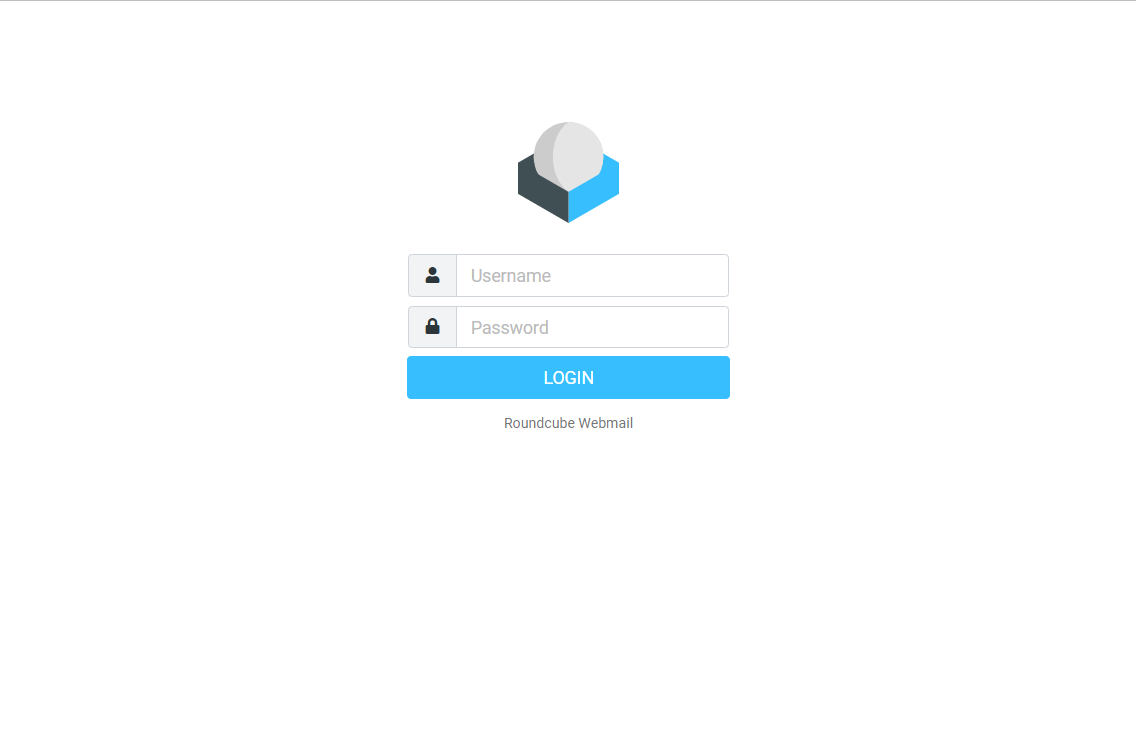
1. Open your browser (IE, Firefox, Chrome, etc.) and go to https://webmail.yourdomain.com.
2. Sign in. Use your email address (ie: Bob@yourdomain.com).
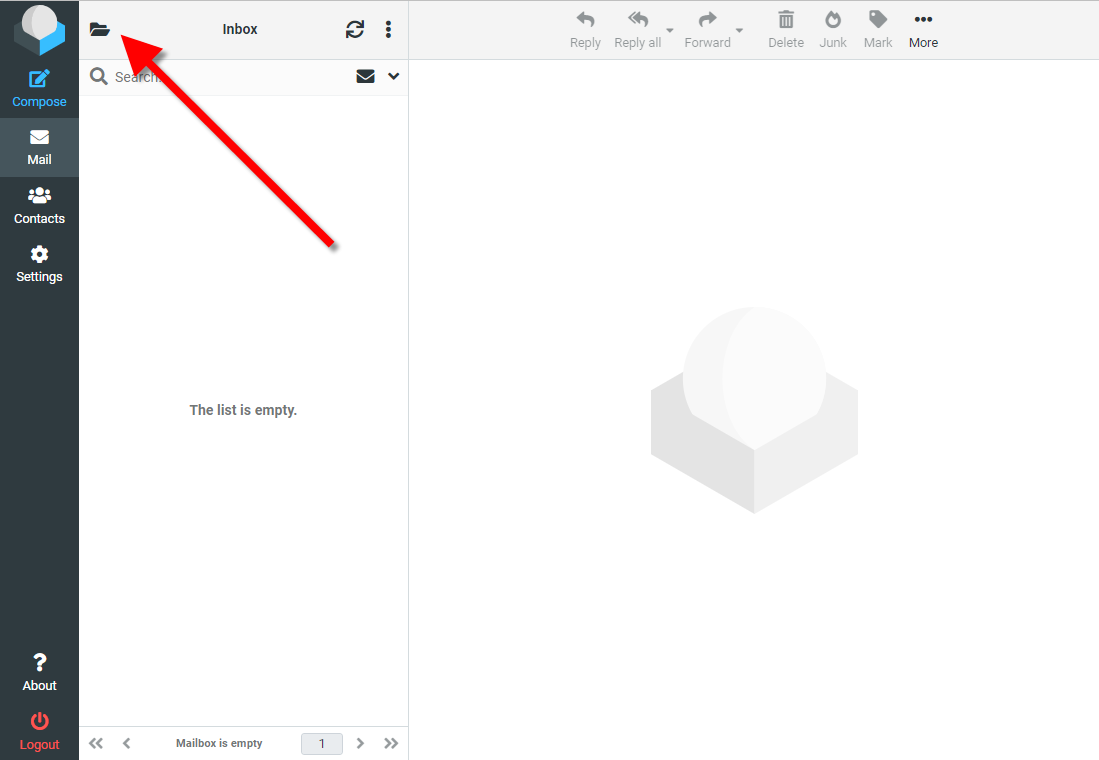
3. If you see "inbox" at top, tap the folder icon.
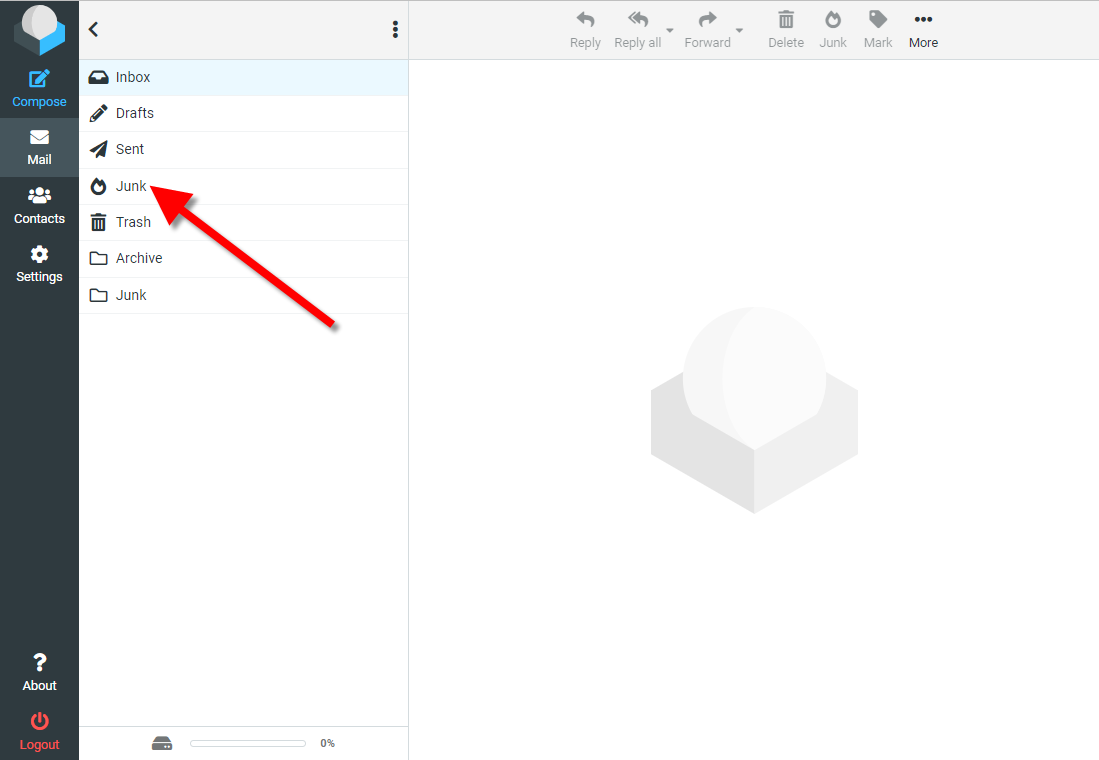
4. Tap the Junk icon.
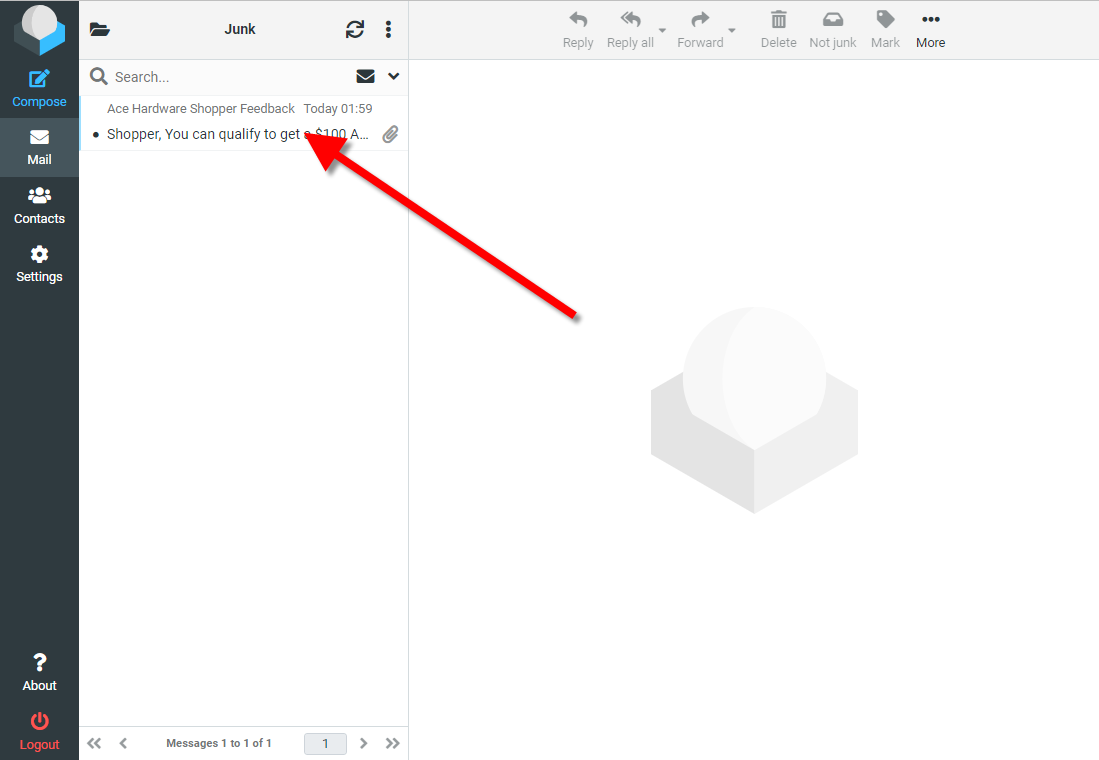
5. Tap a message.
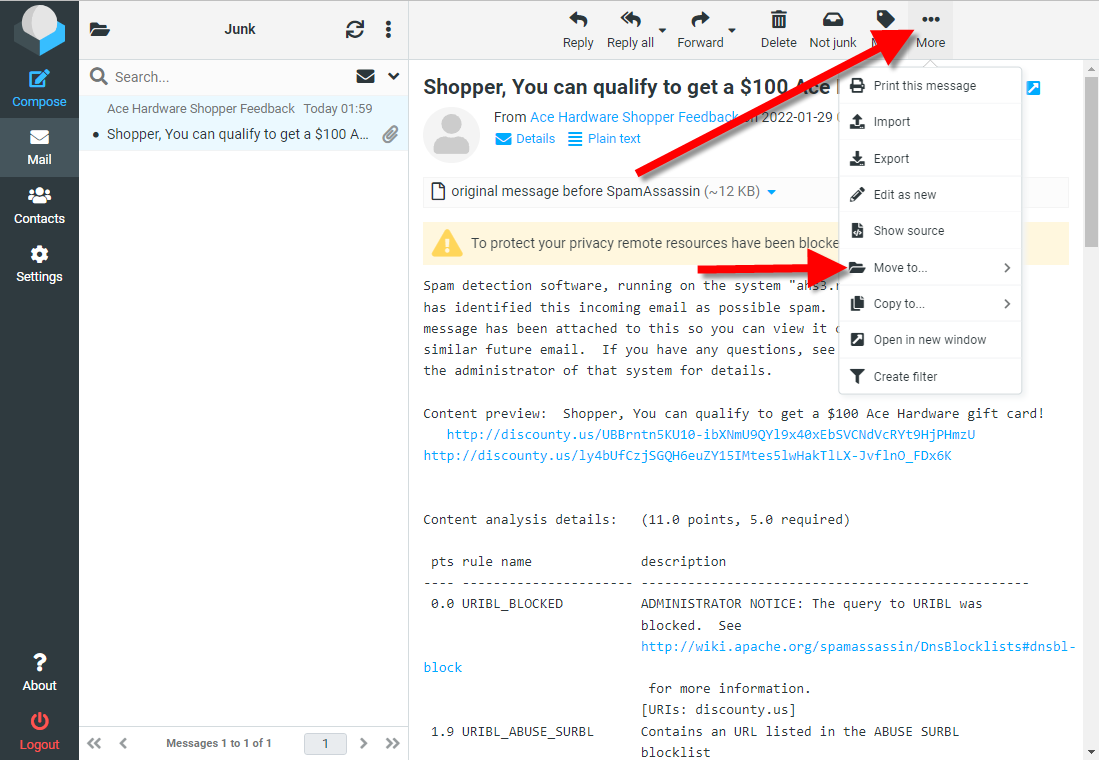
6. If you find a legit email, then tap "more" at top, and then tap "move to" and select your inbox.